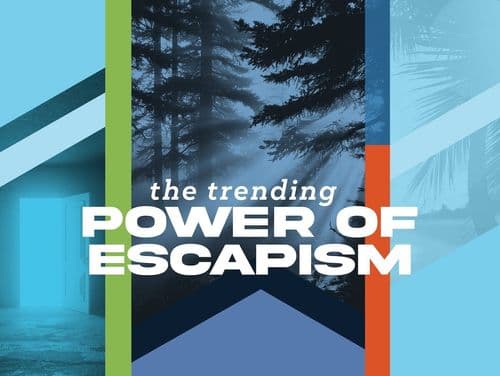We’ve all heard of the Americans with Disabilities Act (ADA). But what most people don’t know is that it applies to both in-person and online opportunities. Just like contractors need to consider ADA compliance when building a new facility, website developers need to consider it for website accessibility.
In today’s online-centric world, it’s reasonable to expect the same of a business both online and at their physical establishment. Not only as a courtesy or best practice, but because it’s the law. If a website is not accessible to everyone under the ADA, that company could be subject to expensive fines or lawsuits. Don’t believe us? The first federal court ruling took place this year.
Which law, you ask? Title III of the Americans with Disabilities Act. This legislation of civil rights “prohibits discrimination and guarantees that people with disabilities have the same opportunities as everyone else to participate in the mainstream of American life — to enjoy employment opportunities, to purchase goods and services, and to participate in State and local government programs and services.” For example, some people with disabilities use assistive technology to engage with the internet and online resources. Because of this, websites need to be properly set up to engage with these technologies to successfully meet ADA regulation standards.
Did we lose you after all that legal jargon? Don’t worry! We’ve written this blog post to help you understand if your website is up to par.
Before we get too far, does this apply to your website?
Any business considered a public accommodation with 15 employees or more is required to comply with ADA regulations, including eCommerce websites, mobile apps, online resource websites, video streaming websites, brick-and-mortar store websites, federal agency websites, and more. So yeah, that most likely means you should have a compliant website.
What is required?
Unfortunately, there is not a be-all-end-all list of requirements. There are, however, third-party web groups that help develop best standards for these types of regulations. This list from the W3C Web Accessibility Initiative provides guidelines for Web Content Accessibility. The guidelines are broken down into different levels of compliance: A, AA, or AAA. Level A being the minimum effort and level AAA satisfying all encouraged criteria.
It is recommended that a website meet the WCAG 2.0 AA guidelines, according to the federal rulings of the court case mentioned earlier.
Examples of website accessibility features:
- Text and images must have a contrast ratio of at least 4.5:1
- Adjusted color schemes or alternatives offered. For example, if a graphic uses colors to convey meaning, like a map with a key and color-coded regions, there are other ways to understand the information besides the coloring.
- Text enlargement software accessible. For example, text must be able to be resized up to 200% without loss of functionality.
- All functionality is possible using a keyboard interface for individual keystrokes.
- Alternatives for audio content. For example, the audio cannot contain background sounds or the background sounds can be turned off.
- Moving graphics or elements like flashing lights do not occur more than three times to avoid causing strokes.
- Mechanisms can access any abbreviations within text to expand their form and assign meaning.
How to Tell if Your Website is Compliant
Call us. Our in-house developers have both the knowledge of what’s required as well as tools and software to test it. The website content, authoring tools, assistive technology, browsers, and media players all need to work together to offer accessibility. As shown in the graph below, all these elements implemented by the web developers are important to give the user access to the content.

Now what?
Get the conversation started about having an accessible website. Not being compliant could prevent potential customers, clients, patients, or employees from being able to participate or use your company’s products or services. This is both a bad user experience, bad for new business prospects, and could cause legal trouble.
Still have questions? Get our expert insights with a website ADA compliance audit.
Sources and further reading:
- https://www.ada.gov/pcatoolkit/chap5toolkit.htm
- https://www.ada.gov/
- http://www.techrepublic.com/blog/web-designer/creating-an-ada-compliant-website/
- https://www.npgroup.net/blog/ada-compliance-checklist-is-your-website-accessible/
- https://www.w3.org/WAI/intro/wcag
- http://www.adatitleiii.com/doj/
- https://www.w3.org/WAI/WCAG20/glance/
- https://www.forbes.com/sites/legalnewsline/2017/06/13/first-of-its-kind-trial-goes-plaintiffs-way-winn-dixie-must-update-website-for-the-blind/#7a5425881b38