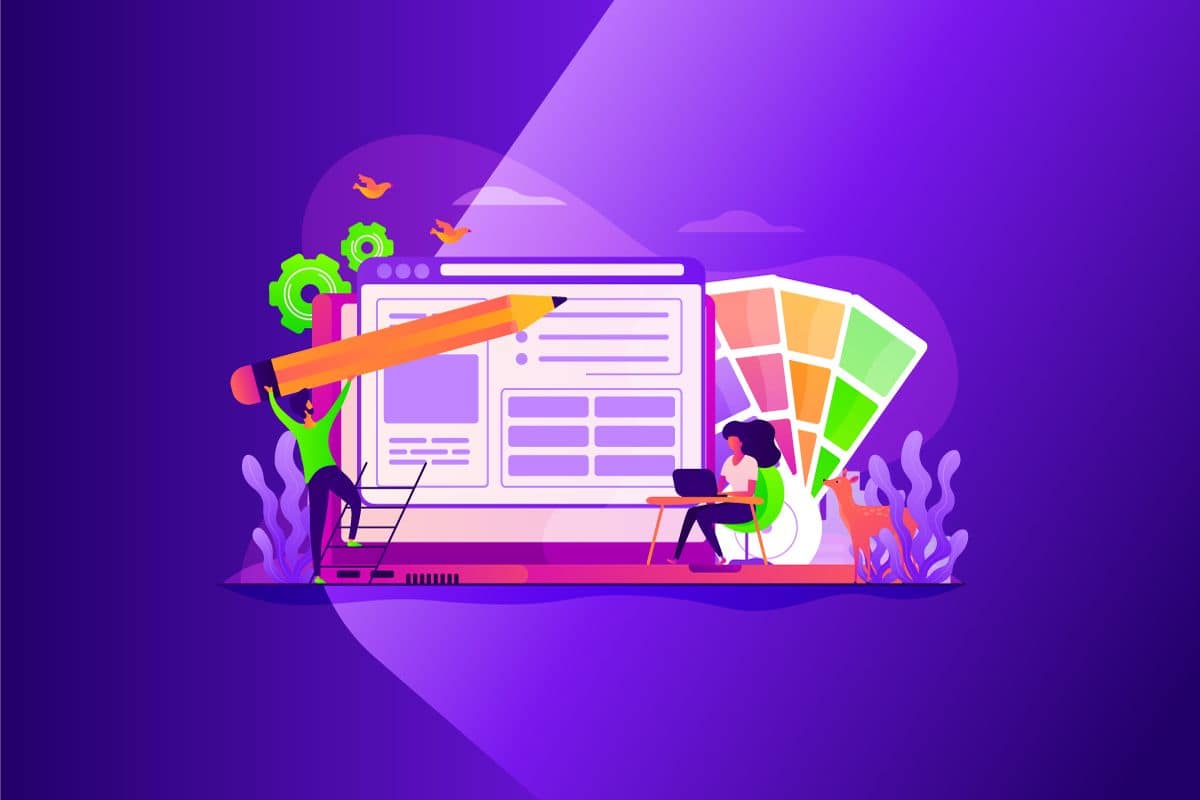“Prime.” “Plus.” “On Demand.” Exclusive access makes sense with subscription services and membership models. But when it comes to web design, we want every visitor to receive VIP treatment.
The operative word for this approach? Accessibility.
In short, website accessibility means designing to accommodate the greatest possible amount of site visitors. A synonymous term is “digital inclusion.”
Inclusion and ADA have quickly become buzzwords: accessibility was a dominant topic of sessions at Figma’s recent Config design conference and for good reason. Speaking pragmatically—and perhaps even morally—accessibility is a welcome and lasting advent in web design.
Let’s get you “access” to what it really means.
What’s the Difference Between ADA Compliance and Accessibility?
If you weren’t familiar with the term accessibility, you’d be forgiven for conflating it with ADA compliance; broadly, both aim to improve the user’s experience by adhering to website design and programming principles.
Perhaps the best way to explain the difference is to think of ADA compliance as a checklist to be completed, where accessibility is more of a mindset, an approach, or a philosophy—an umbrella concept of which ADA compliance is a component.
None of this is intended to diminish the importance of ADA compliance for websites; ADA compliance is foundational to the user’s experience and interface design in general. Some examples of crucial features include color contrast between text and background elements, alt text of images, text size, button size, and proper organization of elements for screen readers. At minimum, if you’re not testing your website for ADA compliance, you’re putting your business at risk for legal action.
Accessibility design, on the other hand, means far more than mere lawsuit avoidance. Accessibility design takes far grander consideration of the site’s would-be users, as means of improving visitors’ web experience and, by extension, businesses’ abilities to meet their goals.
What Goes into Accessible Web Design?
When adopting the accessibility mindset, the goal is user-centric web design. But as any web designer can tell you, a website is never truly finished. Likewise, accessibility cannot simply be considered achieved once and for all, rather the pursuit is ongoing.
Design For Your Customer; Not Yourself
Adopting this mindset may start with a reevaluation, and perhaps unlearning some unproductive viewpoints. For one, it can be easy to design websites for ourselves rather than our customers. Start by considering the foundational purpose of your website: do you view it as a simple tool for doing business or a medium for providing information? In any case, the intent is to ultimately connect or transact with your audience. Oftentimes, businesses place a strong emphasis on telling stories versus focusing on the audience.
Herein lies a riddle: How can a business’ audience be more important to the business than the business is to itself?
The solution: identify your unique audience with regard to your business’ goals, then tailor not just your messaging, but your website’s accessibility to meet their needs most effectively. Your business goals are really only attainable with the help of your audience, so fulfilling their needs first—guided by your core business principles—is a riddle no more.
UX/UI’s Role in Accessible Design
Accessibility-minded UI and UX considers site visitors such as neurodivergent users, dyslexic users, and users from various cultures. Examples include forgoing italicized font, ensuring proper capitalization, and clarifying text formatting.
UX is the other vital component to a website’s accessibility. Functionality considerations include efficient and well-organized navigation menus, intuitive call-to-action buttons and links, and functional forms. For example, if a user completes a form incorrectly, does the site clearly communicate the error? And can they quickly overcome it?
In the finite time a user devotes to a website, something as seemingly insignificant as a confusing or frustrating form can impact whether or not a transaction is completed. Businesses who simply consider their website as a sales tool can easily recognize how a poor user experience can lead to lost sales.
Such a scenario, caused by neglected accessibility, is completely avoidable. In competitive markets, your website should not be the primary reason for unintentionally excluding interested customers. And accessibility is one more important measure to help better serve your customers and fortify your sales funnel.
Accessible Web Design
For the past five years or so, companies have sought external web design services to simply meet desired levels of ADA compliance (A, AA, or AAA). Now, the prevalent, increasing trend is to enlist a team of experts to make a website more accessible to all users. Accessibility goes beyond a mere compliance checklist, so when you’re looking to update your website and improve your business, remember to keep your audience in mind first and foremost. The real trick is to focus on your site’s functionality, but not at the expense of its aesthetic appeal.
At Element, our consideration of UI, UX, ADA compliance, and accessibility are all part of our process. Reach out to our experts to discuss accessibility options for your website, and how we can design the perfect site—tailored to your users—to meet your business goals.