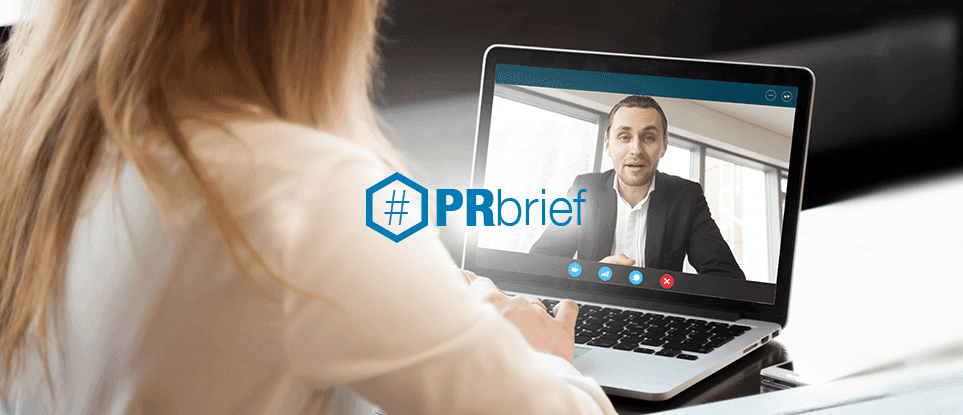Now that we are approaching the one-month mark of quarantine, we’ve hopefully all started to adapt to the “new norm.” For those of us that need to conduct business from our homes, we’ve had to get creative in how we communicate, not only with our internal team but also with clients and perhaps even the media.
Officials have enforced stay-at-home safety measures that have encouraged all of us to become technology experts, whether we truly are or not. We’ve all had to become accustomed to hearing voices through computer microphones and seeing faces on screens. (If you’re lucky, maybe even a curious kid or pet too.)
With social distancing guidelines in place, you’ve probably noticed that local and national reporters have the added challenge of continuing to keep audiences informed while conducting interviews from their homes or a screen from the news studio. Here are some tips if you find yourself as the star of an upcoming virtual interview.
Tip #1: Business on the Top
Many of us have adapted our dress style since working from home. It’s now normal to see coworkers in a video conference wearing their favorite hoodie and baseball cap. This might be appropriate attire for an informal meeting with your coworkers, but is it okay for a virtual interview? Recently, Meghan McCain received some negative press for wearing a hat during a virtual segment of The View. This proves that whether or not you think it’s okay to be informal because you’re working at home, there is still a standard that others expect when you’re going to be seen on TV. This is why you should always err on the safe side and look professional. Allow people to see your face. Wear a professional shirt, maybe even one that has your organization’s logo on it.
Tip #2: Be in Control of the Controls
There are many options you can use to virtually communicate with others. Within the last month, I’ve used everything from Teams, to Skype to Zoom. I have found all of them to be useful in their own way. Each platform has different options, rules and controls. Make sure you know the intricacies of your screen and volume options before your interview. When we get put in a situation we’ve rarely been in and something unexpected happens, we tend to panic. This is why knowing how to operate these functions is essential ahead of time.
- Mute/Volume control – This seems basic, but you should know how to turn your voice and background noise (i.e. the kids and pets in your house) on and off. If it’s an interview that’s being conducted by a reporter in a studio, be prepared with a pair of earbuds so that you can hear a reporter prompt you with questions on your cell phone while you use your computer audio to be heard by the audience.
- Camera functions – Most platforms give you an option to turn your camera on and off, allowing you to hide your screen if you are not the person speaking. If you are facilitating the interview and do not want to be seen at all, it’s helpful to use the “hide non-talking participants” option so your black screen doesn’t appear.
- Recording options – You may be asked to record the interview, even if it serves as a backup. Once the interview is done recording, be sure to know how to find where the interview is saved on your computer so you can send it to others, if needed.
- Time allotment – Zoom has proven to be a free and reliable platform to use for interviews. Be mindful that the free version has restrictions in terms of time and number of conference attendees. If you are expecting a long interview, know the amount of time you are allowed before the platform ends your session.
Tip #3: Look Behind You
You’ve done everything to properly prepare for your interview. You’ve dressed appropriately, practiced your talking points and know how to use all of the controls of the platform. You’re ready. But are you? Before you start your interview, make sure you turn around to see what is visible in your background. Make sure everything is clean and there are appealing objects for your audience to see, like a plant or painting. If what they see is messy or distracting, move the items or move to a different room. Also be aware of the amount of sunlight that is coming in behind you that may shade your face. Your credibility depends on others being able to see you clearly.
Bonus tip: PRACTICE!
Before you start your interview, grab a coworker and ask them to video conference with you. This will allow you to test the controls, practice your talking points, and they can let you know how you look on the screen.
Have More Questions Before You Conduct Your Virtual Interview?
You can email our PR director, Tara, directly at [email protected]. We’re here to help you! Before you leave, check out our most recent, super-timely #PRbriefs:
How to Adjust Your Social Media Tone in Times of Crisis
Is it Appropriate to Send a B2B Press Release Right Now?
4 Ways to Leverage Social Media in a Period of Social Distancing
If you are using Zoom for your business needs at home, please keep yourself protected by following the steps outlined in this Zoom passwords story.