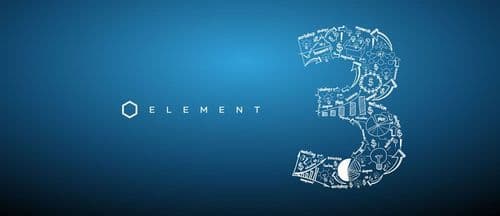If a photo is worth a thousand words, a great social photo can be worth millions—of likes, comments, shares, and impressions. But how do you define, and more importantly, execute superb social photos that earn your brand exposure and engagement?
Step 1: Define a “Great” Social Photo
It grabs attention
Social media is cluttered. Over 40 billion photos and videos have been shared on Instagram since its launch in 2010. A great social photo will get users who are scrolling at hyper speed to stop and see your content.
It communicates your brand
A successful photo will embody your brand identity and have a signature look that’s recognizable, even at first glance.
It’s professional quality
Images should be well-lit, in focus, color-corrected, styled thoughtfully, and shot as high-resolution as possible (300 dpi is standard, 4K is better). Professional-looking photos show that your business is authentic and managed by social media experts. That sense of skill and expertise inspires trust in potential customers.
Step 2: Establish a Brand Identity
Before you start snapping and posting on social media, you must decide on a visual direction. Developing a visual identity will ensure you’re representing your brand consistently via high-quality photos while also stopping the scroll.
Your visual brand identity will establish a look and feel for your social photos. It sets consistent visual rules to follow, including the brand color palette, lighting style, use of textures and patterns, and more. The brand identity document will also explain and show examples of logo and text placement and how these components should be used with your photography.
Get more tips for designing awesome social media graphics, including when you should (and shouldn’t) use a logo on social.
If you already have a larger (or corporate) identity guide or brand book, create a new chapter that talks about social media specifically so that your team is aligned on best social practices.
Step 3: Organize Your Equipment and Supplies
We live in a world where nearly every smartphone can capture high-resolution 4K photos. (What a time to be alive.) We recommend using an Android or iPhone device that’s a maximum of two years old.
Once you have your smartphone in hand, here’s a checklist for other gear and gadgets to use for killer social photos:
- Softboxes: Light modifiers that provide a soft source of light that minimizes harsh shadows
- Flash: Hand-held flash devices used to achieve more saturated color and deep (and very on-trend) shadows
- LED panels: Light sources that help you customize color temperature and brightness
- Tripod: A three-legged gadget to mount your camera on for stability and control; this is a necessity when shooting movement or anything in low-light environments
- Reflectors: Another tool for managing light; reflectors absorb, redirect, or fill light and help control shadows
- Backgrounds and surfaces: Seamless backgrounds and tabletop surfaces that match your brand’s color palette
- Props: A selection of items that match your brand identity and fill out a photo’s composition; for example, if you’re a food brand, this would include dishes, linens, and glassware
If you’re hoping to push beyond smartphone photography, it’s time to hire a professional photographer, creative director, and stylist. They will not only have the best equipment available—they’ll also understand strategy and collaborate with a team of experts to ensure your photos encapsulate your brand and stop the scroll.
Step 4: Start Capturing Photos
Now for the good part—taking the photos. If you’re a newbie, here’s how to break it down.
Frame it up
Decide what angle you’ll shoot from and what should be in focus. Do you want your product photographed at a three-quarter angle or shot top-down? Will you choose a close crop that will stand out in the feed? Choices you make about framing should echo your brand identity to ensure cohesion.
Set the stage
Get your subject settled, whether it’s a person or a product. Think about your photo composition and make strategic choices about lighting and styling.
Capture photos
Shoot, shoot, shoot. Take more photos than you think you’ll need. Try various options of the same shot by swapping out props and styling. Even when you think you’ve got the money shot, take ten more.
Edit appropriately
Use Adobe Photoshop and Lightroom, free tools like Canva, or in-app filters to make your photos really pop. The key to social editing is to be consistent. If your brand is bold, boost the saturation. If your brand is after a natural feel, pull back on the shadows.
A Special Addendum on Stock Photography
If your brand uses stock photography, the same visual guidelines apply. Be mindful of the images you choose to license and ensure they fit your brand. While original brand photography typically outperforms stock photography, customizing stock content to align with your brand’s color palette, adding typography, or even exploring graphic compositions can create content that is still unique to your brand.
Case Study: Bold and Fresh Photography for LaClare Creamery
One of our clients, LaClare Creamery, needed a unique visual identity to showcase their award-winning, fresh goat cheese products to potential customers. After researching the market, we established a visual direction that focuses on the brand’s bold color palette, impactful lighting that supplies rich shadows, and sharp, deep focus that gives the imagery an elevated, editorial feel.



Element, along with our sister company, Studio 44, captured hundreds of images for the brand that are used on LaClare’s website and social channels. You can check out the recipe collection on LaClare’s website, Instagram, and Facebook.
Elevate Your Social Media Photos with a Dedicated Agency Partner
The path to great social media photos requires more than a point and click strategy, so rely on a team of experts. Element’s team includes strategy masterminds, professional photographers and videographers, award-winning designers and art directors, and more.
Let’s stop the scroll and drive results together! Get in touch with us today.